Your Guide to YouTube Copyright Claims
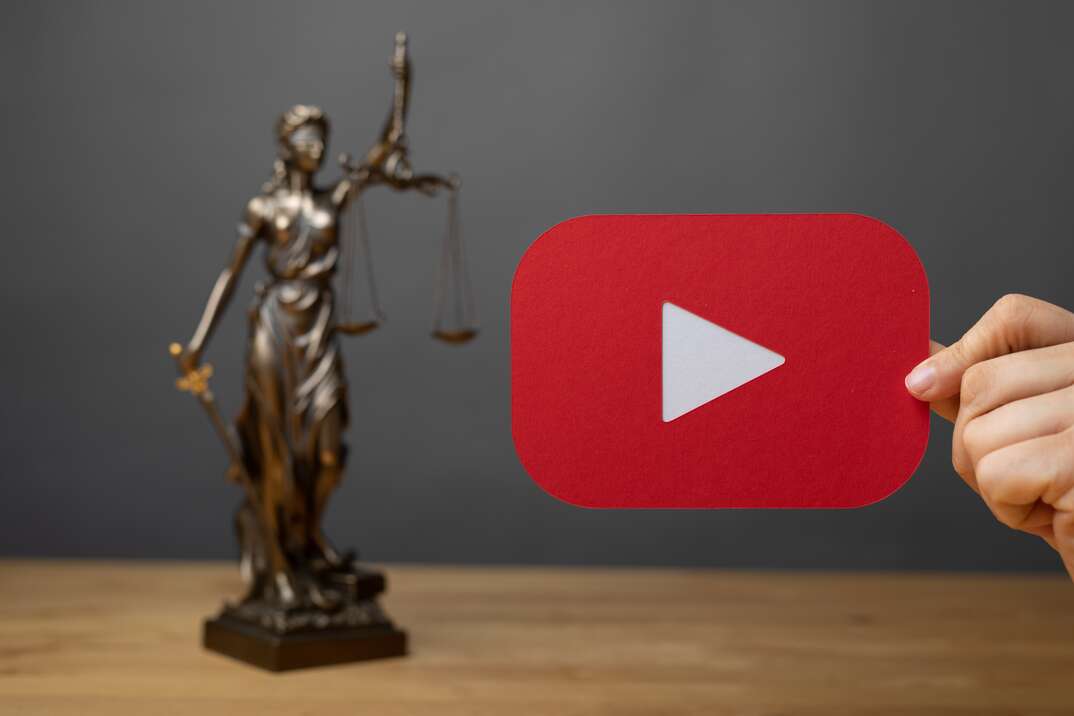
It might not seem like it, but making a YouTube video from scratch requires the outpouring of your heart, soul and time. So, imagine how frustrating it must be for creators to get hit by a copyright claim. Yes, their hard work is still on the site for viewers to enjoy, but the creator can’t earn income from it while the claim stands.
But a claim doesn’t need to be final. For any content creator hit by a YouTube copyright claim, this guide can help you learn how to respond to the situation and avoid it happening in the first place.
What Is a Copyright Claim on YouTube?
Imagine you filmed a video with a catchy song playing in the background. If the music is copyrighted and you don't have permission to use it, you might receive a copyright claim. This happens because YouTube uses a system called Content ID to scan videos for copyrighted material. When a match is found, the copyright owner has a few options. They can:
- Claim your video is advertising revenue, which means they get the ad revenue generated by the video (and you don’t)
- Block your video in certain countries, restricting the potential audience for your work
- Take no action, which won’t impact your ability to make money from your video
YouTube will notify you via email and in your YouTube Studio dashboard if your video has a copyright claim. In your video manager, you'll see a yellow monetization icon next to the video with "Copyright claim" written underneath. Clicking on it will show you the claim details, including which part of your video is claimed and by whom.
What Is a Copyright Strike on YouTube?
Unlike a claim, a copyright strike is much more serious. If a copyright owner decides to issue a takedown notice instead of a claim, you'll receive a strike. Three copyright strikes within 90 days could result in YouTube terminating your channel.
What Does YouTube Define as Fair Use?
Fair use is a legal concept that allows limited use of copyrighted material without permission from the copyright owner. Here are some factors YouTube considers when evaluating fair use.
- The purpose and character of your use: If you're using copyrighted material for criticism, commentary, news reporting, education or research, YouTube might consider this as fair use.
- The nature of the copyrighted work: Using a small portion of true-to-life work is more likely to be fair use than using a significant portion of an artistic work.
- The amount of the portion used: Using only a small part of the copyrighted work may be seen as fair use, while using the whole thing might be viewed as taking another creator’s work.
- The effect of the use upon the potential market: If your use is deemed to be hurting the market for the original work, it might not be considered fair use.
It's important to understand that fair use is a complex legal concept. While the factors above can be a helpful guide, it's always best to be cautious if you're unsure.
Can You Appeal a YouTube Copyright Claim?
Yes, you can. If you believe the claim is wrong, you can dispute it directly in YouTube Studio. Be sure to clearly explain why you believe your use falls under fair use or why you have the right to use the material. For example, you might have permission or a license to use the copyrighted material. It might even be that the content is yours and the claim is without foundation. If it is yours, you’ll need to provide proof.
More Related Articles:
- When Do You Need a Lawyer? Determine If You Need to Hire an Attorney
- How Much Are Court Costs?
- What Is a Misdemeanor?
- What Is Legal Precedent?
- How Do You Fire Your Attorney?
How Do You Avoid Copyright Claims on YouTube?
The best way to avoid copyright claims is to be mindful of the content you use in your videos. Here are some tips:
- Use royalty-free music and sound effects. There are many websites and libraries offering free music and sound effects specifically for YouTube creators.
- Create your own music and sound effects. If you're musically inclined, consider composing music or recording sound effects yourself.
- Use free stock footage. Many websites offer free stock footage that you can use in your videos, but check the license first to ensure proper attribution.
- Get permission. If you want to use copyrighted material, always get permission from the copyright owner first. (This may involve contacting them directly or purchasing a license.)
- Be aware of fair use. While fair use is a complex concept, understanding the factors considered by YouTube can help you determine if your use might be covered.
Elocal Editorial Content is for educational and entertainment purposes only. The information provided on this site is not legal advice, and no attorney-client or confidential relationship is formed by use of the Editorial Content. We are not a law firm or a substitute for an attorney or law firm. We cannot provide advice, explanation, opinion, or recommendation about possible legal rights, remedies, defenses, options or strategies. The opinions, beliefs and viewpoints expressed by the eLocal Editorial Team and other third-party content providers do not necessarily reflect the opinions, beliefs and viewpoints of eLocal or its affiliate companies. Use of the Blog is subject to the
Website Terms and Conditions.The eLocal Editorial Team operates independently of eLocal USA's marketing and sales decisions.



